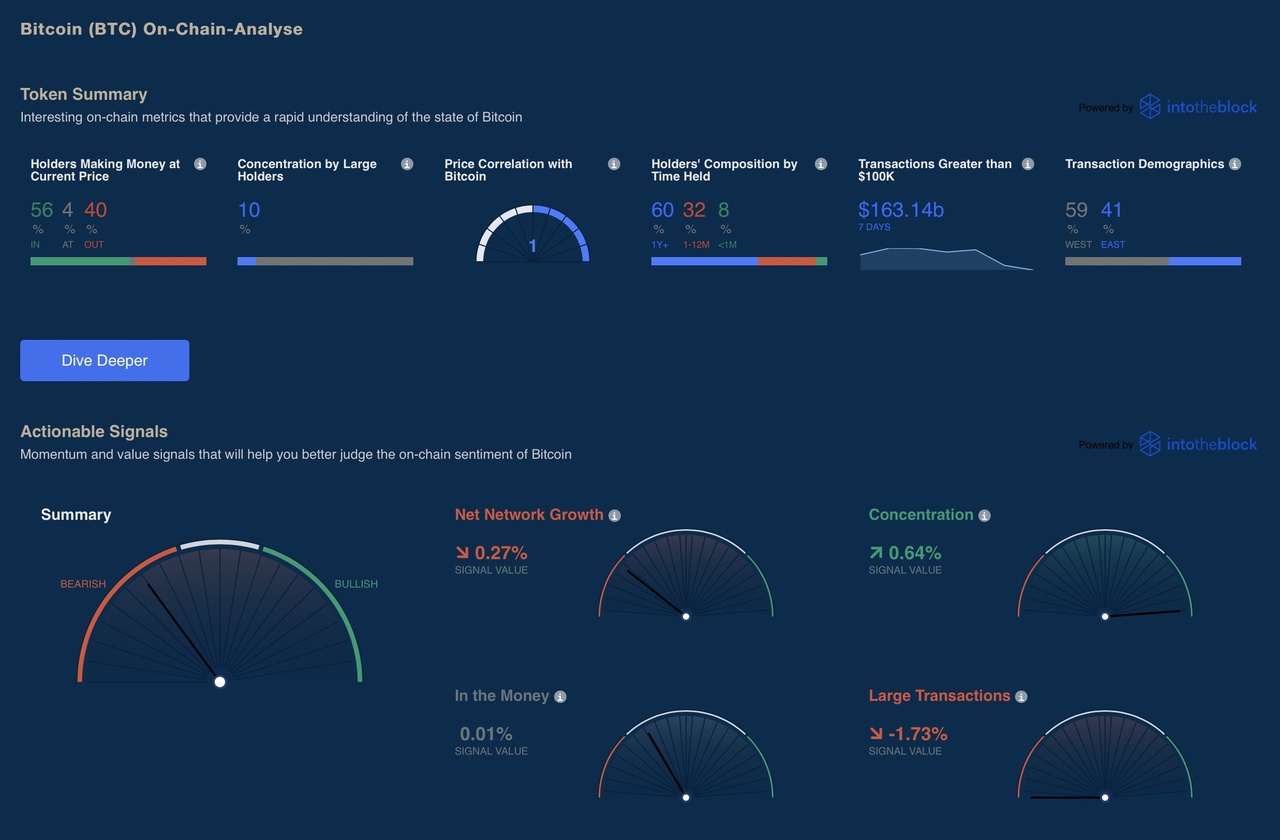CoinTracking
Today a small experience report about CoinTracking (CT).
Since I do more than just buy and hodl at Cryptos, it was clear to me at some point that I will need a tool that helps me to track everything. Of course you could use Excel, but I'm not a fan of doing everything manually when it's 90% automated.
CT is tracking tool for cryptos to keep track and prepare them for tax. Especially for me, who mainly does staking, it is an advantage to know when I can sell which and how many cryptos tax-free and I have made a profit.
CT analyzes all your trades and generates a lot of information like the value of your coins, the profit / loss of your trades, realized and unrealized profits, evaluations for the tax return, and much more. With current and historical prices for 20,079 coins and assets.
Some info about CT:
- 1,161,000 active users
- 25.000 tax advisors & companies
- 13 years of historical data
- Coin Trends for 20,079 Coins
- $41.5 billion total value of all portfolios
- Headquartered in Munich
Personal analysis
- 25 customizable crypto reports
- Interactive charts on trades and coins
- Profit / Loss & Audit Reports
- Realized and unrealized profits
Trade Imports
- Easy import from 110+ exchanges
- Automatic import via APIs
- Direct reconciliation with the blockchain
- Export to Excel, PDF, CSV, XML & JSON
Tax return
- Tax reports for 100+ countries
- Capital gains, income, mining, etc.
- 13 tax methods (FIFO, LIFO, AVCO...)
- Reports for tax advisor & tax office
U.v.m.
The crypto data can be imported directly via an API from the crypto exchanges or as an import via file. But also wallets can be tracked directly here!
At first, everything is a little confusing, but if you take a few minutes, which should be nothing new for people who deal with finances, you will quickly find everything important that you need for the beginning.
The Dashboard:
The dashboard is widely spread and asks for all kinds of information. For example, when the first trade was and the last. Also an overview of how many have taken place.
Furthermore, there is also a balance by days and a current balance. Also a timeline is displayed, in which you can see when you bought what etc..
Reporting:
Via the Reporting tab, you can have the most diverse things evaluated. Whether trades or the balance, there are also many linked videos directly on the page, which help you to use everything correctly!
In addition, you can see how long you still have to hold coins to be able to sell them tax-free.
You can perform checks to see if some transactions have been entered twice or are missing.
You can also find information about the tax and many other reports and services.
Enter coins:
The Enter Coins tab shows the different ways to enter your coins.
If you are in the menu, the last transactions are shown and the possibility to enter your coins manually. This is necessary, for example, if wallets or exchanges are not yet supported (Keplr and CDC DeFi Wallet, for example).
When scrolling down you will see the possibilities for an entry. Here you can choose your wallet by the logo and which type of import is offered.
Also the other possibilities with logo are listed here. So also the automatic wallet imports, which use the blockchain for tracking.
On the right, there is a summary of his coins.
Charts & Trends:
As the name suggests, there are various charts and trends that can be displayed here.
At Coin Trends you can find a price list of all 20,090 available currencies on the market including price trend and current trading volume.
With CoinCharts you can view the information about the price, history, details and an on-chain analysis.
Also a price calculator is offered which shows the different values in the selected currency and also inverts the whole thing.
E.g. 1 BTC = 1 BTC (Who would have thought that?) or USD/Euro = X BTC
User statistics:
Here you can see the average number of Bitcoins and Coins per user, the average value as well as the profit or loss calculated from the data of 1,162,543 CoinTracking users.
So you can get a rough picture of how the coin distribution is and what is bought.
Tax Report:
Now let's get to the part that is probably one of the most important to me and why I came to CT, the tax report. CT Tax Report are designed to be adaptable to different tax laws and regulations and allow for the preparation of financial statements and reports for different countries. They calculate all reports including capital gains, income, fees, donations, losses and the closing position report.
Creating a tax report is quite simple. First you select the country where you are a taxpayer and then the method. In the case of Germany: FIFO .
In the tax calculation you can now select "Calculate taxes and profit" or only "Calculate profit". In the case of the former, it is still necessary to enter the short and long term tax rate. Short-Term for sales under one year, Long-Term over one year. For other countries and tax laws this can of course differ.
Now you can select periods, depot separation etc pp to adjust everything to your own requirements.
At the end you can create the tax report and you can download it directly.
There is also a selection button that leads you to links of different tax advisors in different countries.
There is also the selection "Tax information" here you can enter your country and you get a small overview of the different tax laws regarding Trading/Mining/Staking/etc pp briefly summarized.
Ex. Germany: Airdrops:
Depending on whether a consideration has been performed or not. A consideration exists as soon as even a mail address is deposited or an account is created.
Without consideration: To be treated like a gift (tax exempt amount 20.000€)
With consideration: Other income § 22 No. 3 EStG (such as staking, lending, etc.).
Both options are offered at CoinTracking.
So everything important kept short and understandable!
Account:
Now the last part of the dashboard, the account and various settings.
In the first item, as with most sites, you can edit your account settings and customize them as you wish.
In the second point , Account Upgrade. you can now choose which package you want to have. More about this later.
Point three shows various partner benefits.
"Exclusive third party benefits for CoinTracking Premium users
To give your CoinTracking
Membership even more value, we have partnered with a variety of crypto services to offer a number of exclusive offers and discounts. Benefits apply to all Premium Users (PRO, EXPERT, UNLIMITED and CORPORATE) unless otherwise stated. New offers will be added continuously."
Here are some interesting bonus programs for exchanges, education, analysis and more. There are also discounts for BitBox and NordVPN, for example.
Furthermore, you can create a public profile and share it with friends, for example, although I can't imagine anyone doing that voluntarily.
You can also create an API for your CT account and instructions on where and what to do are also offered.
What is also available are backups of his transactions.
And as a last point: Logout
AccountUpgrade:
In this tab you can buy different subscription packages for CT.
There are 4 different options to choose from:
FREE : Has everything important and is, as the name suggests, free of charge. Here are up to 200 transactions per year possible and the tax & capital report limited to 100 entries. For HODLer without large Staking etc I think just right.
PRO:
This version I have, because I yet several Coins on several platforms stake and so mehrer transactions take place. Here are 3500 transactions included. From here on, automatic imports from exchanges and blockchains are also possible. From this package, the "exclusive advantages" also apply.
So who moves things a bit more often or like me, staked several coins, finds the right package here.
EXPERT: This package is for crypto traders. Here you can choose between 20,000, 50,000 and 100,000 transactions. So if you move and trade your coins on a large scale, this is the right package for you.
UNLIMITED:
With this package there is no limit regarding the transactions. Otherwise, this package has as an advantage over the other packages that there are advanced tools, prioritized calculations and preferred customer support.
Cost:
For each package, except FREEthere are different options for the subscription. You can choose between 1 year, 2 years and lifetime. The longer you choose, the cheaper it becomes.
PRO:
1 year -> monthly 8.99€ (Annual billing)
2 years -> monthly 6.99€ (Biennial billing) - This is the package I chose.
Lifetime - > 349€
EXPERT:
20.000 transactions:
1 year -> monthly 13.99€ (yearly)
2 years -> monthly 10.99€ (biennially)
Lifetime -> 749€
50,000 transactions:
1 year -> monthly 17.99€ (yearly)
2 years -> monthly 13.99€ (biennial)
Lifetime -> 1069€
100,000 transactions:
1 year -> monthly 22.49€ (yearly)
2 years -> monthly 17.99€ (biennial)
Lifetime -> 1499€
UNLIMITED:
1 year -> monthly 45,99€ (yearly)
2 years -> monthly 36,99€ (biennial)
Lifetime -> 4349€
Payment methods:
You can pay with all common payment methods.
However, special mention should be made of Crypto. com, CoinPayments and BTC. Yes, you read that right. You can pay here with $BTC (-0.02%) and even get a 5% discount on the purchase of your choice! Furthermore, probably over 50 Altcoins are also accepted as a means of payment, but without discount.
And to round it all off, there is of course a referrer link with which you can get again ADDITIONAL 10% discount on your upgrade.
https://cointracking.info?ref=W558412
Even if you want to try the FREE version first and you decide to upgrade later, you will still get the discount as long as you signed up through the link.
I am more than satisfied with CT so far and can confidently recommend it for those who don't want to have their own Excel spreadsheets or similar and also want to have a tax report!
Have you already made experiences with CT or do you want to know something more? Then write it in the comments and I will try to answer to the best of my knowledge and belief.
All information without guarantee.
Sources:
Own experience